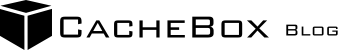In today’s fast-paced digital world, businesses and individuals alike need reliable, fast, and secure storage solutions. With increasing amounts of data, both in terms of volume and complexity, managing storage efficiently becomes critical. CacheBox.io, a cloud storage platform based on the BeDrive script and integrated with the decentralized storage network, Storj, provides a highly scalable, secure, and user-friendly storage solution for individuals and businesses of all sizes. With its advanced features and intuitive interface, CacheBox.io allows users to manage their storage seamlessly. However, to get the most out of this powerful platform, it is important to understand how to manage your storage effectively.
In this blog post, we will guide you through the essential steps for managing your CacheBox.io storage like a pro. From organizing files efficiently to optimizing storage usage, security practices, and leveraging advanced features, we’ll cover everything you need to know to make the most out of your CacheBox.io account.
1. Understanding CacheBox.io Storage Architecture
Before diving into the specifics of managing your storage, it’s important to understand how CacheBox.io works. CacheBox.io leverages decentralized storage through Storj, which means your data isn’t stored in a single, centralized server but is instead distributed across a network of nodes. This distribution provides several benefits, including faster access, lower latency, and increased redundancy.
Key Features of CacheBox.io:
- Decentralized Storage: Data is spread across multiple nodes, improving accessibility and reliability.
- Optimized Caching: Frequently accessed files are stored in local caches for quicker retrieval.
- Security: CacheBox.io ensures your files are encrypted both during transit and at rest, making it a highly secure storage solution.
- Scalability: CacheBox.io can scale with your needs, from small personal storage to large enterprise solutions.
With these fundamentals in mind, let’s now dive into how to manage your CacheBox.io storage effectively.
2. Organizing Your Files: A Pro’s Approach
Effective file management is crucial to maximizing the benefits of your cloud storage. CacheBox.io allows you to upload, store, and organize your files in a way that suits your needs. Whether you are an individual with personal documents or a business storing multimedia content, having a clear file organization system will save you time and effort when retrieving data.
Best Practices for Organizing Files in CacheBox.io:
2.1 Use Folders for Categorization
Create folders to categorize your files based on their type, project, or any other logical structure that suits your needs. CacheBox.io offers an intuitive drag-and-drop interface, allowing you to easily manage folders and files. For example, if you’re using CacheBox.io for your business, you could create folders such as:
- Invoices
- Marketing Materials
- Product Photos
- Client Files
- Project A, Project B, etc.
2.2 Naming Conventions
Develop a consistent naming convention to ensure that you can easily search and identify files. It’s important to choose descriptive and unique names that make sense to you or your team. For instance:
- Client_Invoice_2023_03.pdf
- Marketing_Flyer_V1_final.png
- ProjectA_Design_Document.docx
Using consistent naming conventions reduces the time spent searching for files and improves overall efficiency.
2.3 Use Tags for Easy Retrieval
CacheBox.io allows you to tag files for easy retrieval. Tags are useful for files that belong in multiple categories. For instance, a file that could be used in marketing and product design could be tagged with both “marketing” and “design.” This way, no matter where you look, you’ll be able to find the file.
2.4 Regularly Review and Clean Up
Like any other digital platform, it’s essential to periodically review your files and remove anything that’s outdated or unnecessary. Deleting old, unused files not only frees up space but also helps you maintain an organized storage system.
3. Maximizing Storage Efficiency
CacheBox.io is designed to be scalable, but that doesn’t mean you should waste storage unnecessarily. Efficient storage management can help you reduce costs and optimize your usage. Here are some ways you can maximize your storage efficiency on CacheBox.io:
3.1 Use Compression for Large Files
For files that take up a lot of storage space, such as high-resolution images, videos, or large documents, consider compressing them before uploading to CacheBox.io. Compression reduces the file size without sacrificing quality, which in turn reduces your overall storage usage.
3.2 Set Up Storage Limits
CacheBox.io allows you to set storage limits for your account or specific users. If you’re running a team, this can be a great way to manage your storage costs and ensure that no one exceeds their allocated storage. Regularly monitor your usage to make sure that you stay within your limits, and adjust as needed.
3.3 Prioritize Critical Files for Caching
One of the most valuable features of CacheBox.io is its advanced caching system. Frequently accessed files are cached locally, ensuring faster retrieval. To make the most of this feature, prioritize your most important files for caching. For example, if you have high-traffic pages on your website, ensure that images and other media files are cached for faster access.
3.4 Automate File Deletion
CacheBox.io provides options to automate file deletion based on certain criteria. For example, you can set files to be automatically deleted after a certain period or when they no longer meet certain parameters. This can help keep your storage clean and efficient without requiring manual intervention.
4. Optimizing File Sharing and Collaboration
CacheBox.io provides powerful file sharing and collaboration features, which are particularly useful for teams. Whether you’re sharing documents with colleagues or working on a project with clients, managing these shared files effectively is key to a smooth workflow.
4.1 Use Shared Folders for Team Collaboration
Instead of sending files back and forth via email or other file-sharing methods, use CacheBox.io’s shared folders for collaboration. Shared folders allow team members to access, edit, and manage files in a centralized location, ensuring everyone is working with the latest version.
4.2 Set Permissions and Access Controls
CacheBox.io allows you to control who can access your files and folders. For example, you can set up read-only permissions for certain users while granting others full access. Use these permission settings to ensure that sensitive information is only accessible to authorized users.
4.3 Create Custom Links for Easy Sharing
If you need to share a file or folder with someone outside your organization, CacheBox.io allows you to generate custom links. These links can be password-protected, have expiration dates, and be set with specific permissions. Custom links make file sharing both secure and flexible.
5. Ensuring Data Security and Privacy
Security should always be a top priority when managing your cloud storage. CacheBox.io takes security seriously, offering end-to-end encryption to ensure that your files remain safe. However, there are additional steps you can take to further secure your files and prevent unauthorized access.
5.1 Use Two-Factor Authentication (2FA)
Enable two-factor authentication (2FA) for your CacheBox.io account to add an extra layer of security. 2FA requires users to verify their identity with something they know (password) and something they have (a phone or authenticator app). This greatly reduces the chances of unauthorized access to your account.
5.2 Regularly Back Up Important Files
While CacheBox.io offers redundant storage across its decentralized network, it’s always a good idea to back up important files to ensure they’re safe. You can set up automatic backups for critical documents and data to ensure you always have access to them, even if something goes wrong.
5.3 Monitor Account Activity
Keep track of who is accessing your files and when. CacheBox.io provides activity logs so that you can monitor all actions related to your files. If you notice any unusual activity, you can take immediate action to secure your account and prevent any potential security breaches.
5.4 Encrypt Sensitive Files
For particularly sensitive information, consider encrypting your files before uploading them to CacheBox.io. While the platform already encrypts files in transit and at rest, adding an additional layer of encryption adds an extra level of security.
6. Utilizing CacheBox.io’s API for Customization
CacheBox.io offers an API that allows developers to integrate the platform into their applications and workflows. If you’re looking for advanced customization and automation, the API is an invaluable tool.
6.1 Automate File Management
With the CacheBox.io API, you can automate file uploads, downloads, and organization. For example, you can set up scripts that automatically upload files to specific folders based on certain criteria (e.g., file type, size, or date). Automating these processes saves you time and ensures that your files are always properly organized.
6.2 Integrate CacheBox.io with Your Workflow
If you already use other tools, such as project management or customer relationship management (CRM) systems, you can integrate CacheBox.io to centralize your file storage. Using the API, you can sync your CacheBox.io account with your existing tools, allowing you to access and manage your files seamlessly within your workflow.
6.3 Create Custom Dashboards for Monitoring
If you’re managing multiple users or large volumes of data, creating a custom dashboard with the CacheBox.io API can help you keep track of storage usage, user activity, and file status in one place. This centralized dashboard provides a comprehensive overview of your storage environment.
7. Conclusion: Mastering CacheBox.io for Efficient Storage Management
CacheBox.io is a powerful and flexible cloud storage platform that offers advanced features to manage your files efficiently. By organizing your files logically, maximizing storage efficiency, collaborating effectively, and ensuring data security, you can manage your CacheBox.io storage like a pro.
From basic file management tips to advanced features like automation and API integrations, CacheBox.io provides all the tools you need to optimize your cloud storage. With these tips, you’ll be able to get the most out of your CacheBox.io account, ensuring your data is always accessible, secure, and well-organized.
By implementing these strategies and staying proactive with your storage management, you can fully leverage the potential of CacheBox.io to streamline your workflow and improve productivity.