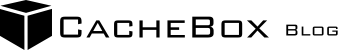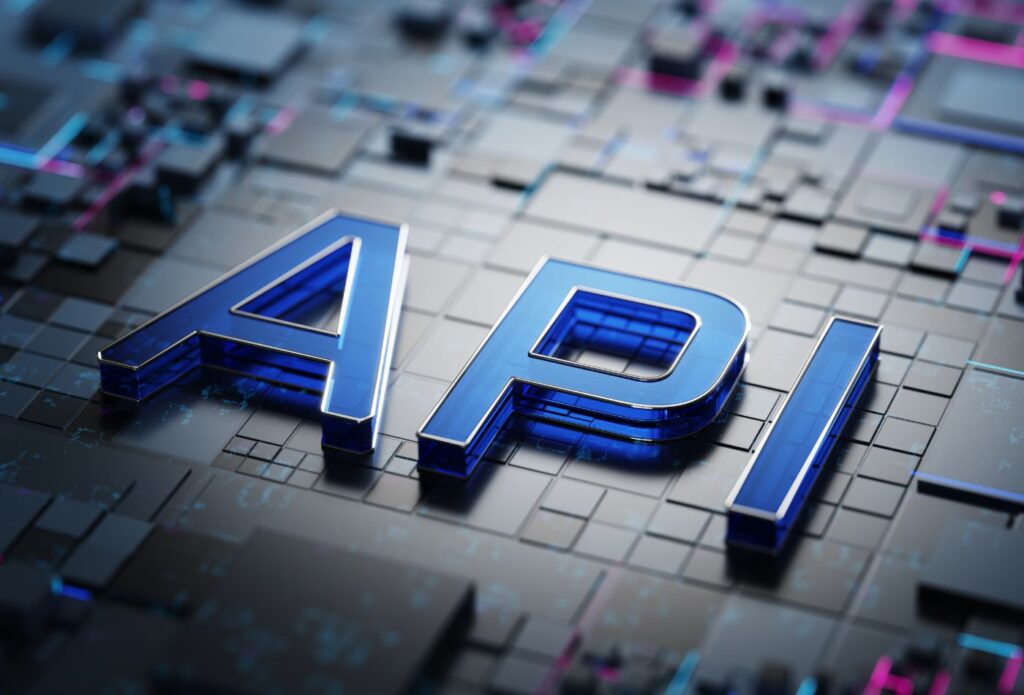Cloud storage has revolutionized the way businesses and individuals store, access, and manage data. With the exponential growth of digital assets, the demand for flexible and scalable storage solutions has never been greater. CacheBox.io, a decentralized cloud storage platform powered by Storj, offers a feature-rich, secure, and scalable environment for storing and managing files. It not only serves as a powerful storage solution but also provides an API that developers can use to integrate CacheBox.io with custom applications, websites, and workflows.
In this comprehensive guide, we’ll walk through the process of using the CacheBox.io API to create custom integrations. Whether you are building an application that requires cloud storage or integrating CacheBox.io with existing workflows, this guide will provide the tools and knowledge you need to unlock the full potential of the CacheBox.io platform.
What is CacheBox.io and Why Developers Love It?
Before diving into the technicalities of the CacheBox.io API, it’s important to understand why CacheBox.io is an excellent choice for developers.
CacheBox.io is a cloud storage platform that integrates with the decentralized storage network, Storj. By leveraging the power of Storj’s distributed nodes, CacheBox.io offers several advantages:
- Decentralized Storage: CacheBox.io distributes your data across a network of nodes, making it highly resilient, faster, and more cost-effective compared to traditional cloud storage.
- Scalability: CacheBox.io is designed to grow with your business. Whether you are storing a few gigabytes or several terabytes, CacheBox.io adapts to your needs.
- Security: CacheBox.io uses end-to-end encryption, ensuring that your data is safe both at rest and during transit.
- Speed: CacheBox.io’s caching mechanisms and CDN integration make accessing and delivering files faster than ever.
CacheBox.io’s robust API is one of the platform’s most powerful features, giving developers the ability to integrate storage capabilities into any application or system. The API allows for managing files, monitoring storage, creating user accounts, and more, all programmatically.
Getting Started with CacheBox.io API
1. API Access and Authentication
To use the CacheBox.io API, the first step is to obtain an API key. API keys are used to authenticate your requests and grant access to your CacheBox.io account. Here’s how to get started:
- Log in to CacheBox.io: If you don’t already have an account, you’ll need to create one.
- Access API Settings: After logging in, go to your account settings and locate the API section.
- Generate API Key: In the API section, you’ll be able to generate a new API key. This key will be used to authenticate your API requests.
- Store Your API Key Securely: Treat your API key as sensitive information. Do not expose it in client-side code or publicly available repositories.
Once you have your API key, you’ll be able to make authenticated requests to the CacheBox.io API.
2. Making Your First API Request
Let’s walk through how to make your first API request. CacheBox.io provides a RESTful API, which means you can interact with it using HTTP methods like GET, POST, PUT, and DELETE. For example, to get information about your account, you can use the following GET request:
bashCopyEditGET https://api.cachebox.io/v1/account
Request Example:
bashCopyEditcurl -X GET \
https://api.cachebox.io/v1/account \
-H 'Authorization: Bearer <Your-API-Key>'
In the above example, replace <Your-API-Key> with the API key you obtained earlier. The API will respond with your account details, such as storage usage, available quota, and other relevant information.
3. Handling API Responses
The CacheBox.io API typically returns responses in JSON format. Let’s take a look at a sample API response:
jsonCopyEdit{
"status": "success",
"data": {
"account_name": "example_account",
"storage_usage": 1200000,
"storage_quota": 5000000,
"used_storage_percentage": 24
}
}
In this response:
account_name: The name of your CacheBox.io account.storage_usage: The amount of storage used (in bytes).storage_quota: The total available storage for your account (in bytes).used_storage_percentage: The percentage of your total storage usage.
By understanding the structure of these responses, you can tailor your integration to process and display relevant data.
Key Features of CacheBox.io API
The CacheBox.io API offers a variety of features to help you manage files, users, and more. Below are the most important API features developers can use for custom integrations.
1. File Management
The core functionality of CacheBox.io revolves around managing files. You can upload, download, delete, and list files using the API. Let’s explore these file management capabilities.
Uploading Files
Uploading files to CacheBox.io is as simple as making a POST request with the file data.
Request Example:
bashCopyEditPOST https://api.cachebox.io/v1/files/upload
In the request body, you’ll need to include the file data. The file will be uploaded to your CacheBox.io storage, and you’ll receive a response with details about the file, including its unique ID.
Downloading Files
To download a file, use the GET method and provide the file ID.
Request Example:
bashCopyEditGET https://api.cachebox.io/v1/files/{file_id}/download
Replace {file_id} with the ID of the file you wish to download. This will return the file as a downloadable response.
Deleting Files
To remove files from CacheBox.io storage, use the DELETE method:
Request Example:
bashCopyEditDELETE https://api.cachebox.io/v1/files/{file_id}
This will permanently delete the specified file from CacheBox.io.
2. Folder Management
You can create folders to organize your files. Here’s how to create a new folder using the API:
Request Example:
bashCopyEditPOST https://api.cachebox.io/v1/folders
In the request body, include the name of the folder. You’ll receive a response with the folder details, including its unique ID.
To retrieve information about a folder or list files within it, you can use the GET method:
Request Example:
bashCopyEditGET https://api.cachebox.io/v1/folders/{folder_id}/files
3. User Management
If you’re using CacheBox.io in a team setting, you can manage users with the API. This includes creating new user accounts, updating user details, and assigning permissions.
Creating a New User
To create a new user, make a POST request with the user details:
Request Example:
bashCopyEditPOST https://api.cachebox.io/v1/users
The request body will need to contain information such as the user’s name, email, and permissions.
Updating User Permissions
You can modify user permissions to control who has access to specific files or folders. Use the PUT method to update a user’s permissions.
Request Example:
bashCopyEditPUT https://api.cachebox.io/v1/users/{user_id}/permissions
This will update the user’s permissions based on the parameters provided in the request body.
4. Storage Monitoring and Analytics
CacheBox.io offers detailed analytics about your storage usage. The API allows you to retrieve information about storage utilization, file activity, and more.
Request Example:
bashCopyEditGET https://api.cachebox.io/v1/storage/usage
This will return a summary of your storage usage, including the amount of storage consumed, available storage, and other related data.
Advanced Integrations with CacheBox.io API
The true power of the CacheBox.io API lies in its ability to integrate seamlessly with other systems and workflows. Here are some advanced use cases for developers:
1. Integrating CacheBox.io with Your Web Application
If you’re building a web application, integrating CacheBox.io for file storage allows you to provide users with seamless file uploads, downloads, and management features. By using the CacheBox.io API, you can offer a custom interface that interacts with the platform directly.
2. Automating File Backup and Sync
For businesses that need to maintain up-to-date backups of their files, CacheBox.io’s API can be used to automate the backup process. Set up scripts to automatically upload critical files at regular intervals or when changes occur.
3. Integrating with Third-Party Platforms
CacheBox.io can be integrated with other third-party platforms, such as project management tools, customer relationship management (CRM) systems, or content management systems (CMS). By using the API, you can build custom workflows that centralize storage and access in CacheBox.io.
4. File Sharing and Collaboration
CacheBox.io’s API can also be used to build file-sharing and collaboration features in your applications. By integrating user management and permissions functionality, you can create secure, collaborative environments where users can share and access files.
Conclusion: Unlocking the Power of CacheBox.io API
CacheBox.io is an incredibly versatile platform for developers looking to integrate cloud storage into their applications. With its robust API, developers can automate file management, monitor storage usage, create custom workflows, and integrate CacheBox.io with third-party applications. Whether you’re building a web app, mobile app, or enterprise-level solution, CacheBox.io provides all the tools necessary to create custom integrations that scale with your needs.
By following the steps outlined in this guide, you can quickly get started with the CacheBox.io API and begin building custom storage solutions that meet your unique requirements. With its combination of decentralization, security, scalability, and developer-friendly API, CacheBox.io is the perfect cloud storage solution for modern applications.