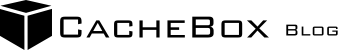Introduction
With the ever-growing need to store vast amounts of data, individuals and businesses must decide between using cloud storage or external hard drives. Both options come with advantages and disadvantages in terms of security, accessibility, and reliability. But when it comes to data safety, which one is the better choice?
In this article, we’ll compare cloud storage and external hard drives based on security risks, encryption, data loss prevention, and overall safety. By the end, you’ll have a clearer understanding of which solution best fits your needs.
Understanding Cloud Storage
What is Cloud Storage?
Cloud storage refers to data stored on remote servers managed by third-party providers. These servers are accessible via the internet, allowing users to upload, download, and manage files from anywhere.
How Cloud Storage Works
- Data is uploaded to servers owned by companies like Google Drive, Dropbox, OneDrive, or AWS.
- Files are stored redundantly across multiple data centers to prevent data loss.
- Encryption and security protocols are used to protect stored data from unauthorized access.
- Users can access their files from any device with an internet connection.
Pros of Cloud Storage
✅ Remote Accessibility – Access files from anywhere with an internet connection. ✅ Automatic Backups – Many services automatically back up data to prevent loss. ✅ Scalability – Easily expand storage space without additional hardware. ✅ Data Redundancy – Files are stored across multiple locations, reducing failure risks. ✅ Security Features – Many providers offer end-to-end encryption and multi-factor authentication (MFA).
Cons of Cloud Storage
❌ Internet Dependency – Requires an active internet connection to access files. ❌ Potential Data Breaches – Cloud providers can be targeted by hackers. ❌ Subscription Costs – Long-term use can be expensive compared to a one-time hard drive purchase. ❌ Privacy Concerns – Some providers may scan or analyze data stored on their servers.
Understanding External Hard Drives
What is an External Hard Drive?
An external hard drive is a physical device that connects to a computer via USB, Thunderbolt, or other interfaces. It allows users to store, transfer, and back up data locally without relying on internet access.
How External Hard Drives Work
- Files are manually stored and retrieved using a computer.
- Storage capacities range from a few gigabytes to multiple terabytes.
- Some drives offer hardware encryption for added security.
- Can be used to create offline data backups.
Pros of External Hard Drives
✅ Complete Data Control – No third-party involvement in data storage. ✅ One-Time Cost – No recurring subscription fees. ✅ No Internet Required – Fully functional without an internet connection. ✅ Faster Large File Transfers – Avoids upload/download delays. ✅ Encryption Support – Some models offer built-in encryption for extra security.
Cons of External Hard Drives
❌ Physical Damage Risk – Prone to drops, spills, and wear-and-tear. ❌ Data Loss from Hardware Failure – Hard drives can fail unexpectedly. ❌ Limited Accessibility – Must be connected to a device to access files. ❌ Risk of Theft or Loss – If lost or stolen, data could be compromised. ❌ No Automatic Backup – Requires manual effort to maintain backups.
Security Comparison: Cloud Storage vs. External Hard Drives
1. Data Encryption
- Cloud Storage: Most reputable cloud providers use AES-256 encryption for stored data and TLS encryption for data in transit.
- External Hard Drives: Encryption depends on the device. Some high-end models offer built-in encryption, while others require third-party software.
Winner: Cloud Storage (more consistent encryption implementation)
2. Protection from Physical Damage
- Cloud Storage: Data is stored in secure data centers, making it immune to local physical damage.
- External Hard Drives: Can be damaged by drops, fire, water, or mechanical failures.
Winner: Cloud Storage (no physical vulnerability)
3. Hacking & Cyber Threats
- Cloud Storage: Cloud servers are frequent targets for hacking, phishing, and data breaches.
- External Hard Drives: Less vulnerable to cyberattacks since they are not connected to the internet.
Winner: External Hard Drives (less exposure to cyber threats)
4. Risk of Data Loss
- Cloud Storage: Data redundancy ensures that a server failure does not result in data loss.
- External Hard Drives: If a drive fails without a backup, data is permanently lost.
Winner: Cloud Storage (redundant backups prevent data loss)
5. Privacy & Data Ownership
- Cloud Storage: Some providers have data ownership clauses that allow them to scan or analyze stored data.
- External Hard Drives: Full control over data, with no third-party access.
Winner: External Hard Drives (no privacy concerns)
Best Practices for Secure Data Storage
Using Cloud Storage Securely
✔ Choose a Trusted Provider – Opt for zero-knowledge encryption providers like Tresorit, Sync.com, or Proton Drive. ✔ Enable Two-Factor Authentication (2FA) – Adds an extra layer of security to prevent unauthorized access. ✔ Encrypt Files Before Uploading – Use tools like Cryptomator or VeraCrypt to encrypt sensitive files. ✔ Regularly Back Up Data – Store copies on an external hard drive as an extra safety measure. ✔ Monitor Account Activity – Check for unauthorized access regularly.
Using External Hard Drives Securely
✔ Use an Encrypted Hard Drive – Look for models with hardware-based encryption. ✔ Store in a Safe Location – Protect against theft, fire, and physical damage. ✔ Create Multiple Backups – Use the 3-2-1 backup rule: three copies, two different media types, one off-site. ✔ Regularly Test the Drive – Ensure it functions properly and doesn’t show signs of failure. ✔ Use Anti-Theft Measures – Consider a Kensington lock for stationary drives.
Which is Safer? The Verdict
| Security Factor | Winner |
|---|---|
| Encryption | Cloud Storage |
| Physical Durability | Cloud Storage |
| Protection from Cyber Threats | External Hard Drives |
| Risk of Data Loss | Cloud Storage |
| Privacy Control | External Hard Drives |
Final Verdict:
- If data privacy and offline security are your top priorities → External Hard Drives are better.
- If data redundancy, encryption, and remote access matter more → Cloud Storage is the safer option.
For maximum security, the best solution is to combine both. Use cloud storage for redundancy and accessibility, while maintaining a secure external hard drive for local backups.
Conclusion
Both cloud storage and external hard drives offer unique advantages and risks. Cloud storage provides accessibility, automatic backups, and data redundancy, making it a reliable choice for most users. However, external hard drives offer full control and offline security, making them ideal for sensitive data storage.
For the best data safety strategy, use a hybrid approach: store essential files on a cloud service with strong encryption, and maintain local backups on an external hard drive. This way, your data remains secure, accessible, and well-protected against various risks.
🔒 Stay secure! Always back up your important files.