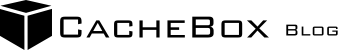Introduction
Effective team collaboration is crucial for businesses, development teams, and content creators who rely on cloud storage solutions. CacheBox.io, a cutting-edge decentralized storage platform, has introduced powerful new multi-user features designed to enhance collaboration, security, and efficiency.
With these new capabilities, teams can now work seamlessly within a shared storage environment, manage permissions, track activities, and optimize workflows—all while leveraging the security and scalability of decentralized cloud storage.
In this blog post, we’ll explore the new multi-user features of CacheBox.io, how they improve team collaboration, and best practices for utilizing them to maximize productivity.
Understanding CacheBox.io’s Multi-User Capabilities
The introduction of multi-user functionality transforms CacheBox.io from an individual-centric storage solution into a full-fledged collaborative platform. Key features include:
1. Role-Based Access Control (RBAC)
- Assign different roles to users (Admin, Editor, Viewer, etc.).
- Set granular permissions for files and folders.
- Ensure data security by restricting sensitive information.
2. Team Workspaces
- Create shared folders accessible to multiple users.
- Organize project-specific storage spaces.
- Manage file structures collaboratively.
3. Activity Logs & File Versioning
- Track changes and updates made by team members.
- Restore previous file versions if needed.
- Maintain transparency and accountability in collaborative projects.
4. Real-Time Notifications & Alerts
- Get notified when files are uploaded, edited, or shared.
- Receive alerts for permission changes and security concerns.
5. Secure File Sharing & Collaboration
- Generate shareable links with expiration dates.
- Password-protect shared files for added security.
- Control who can view, edit, or download files.
6. API Integrations for Team Workflows
- Connect CacheBox.io with productivity tools like Slack, Trello, and Asana.
- Automate file sharing and backup processes.
- Enable custom integrations using CacheBox.io’s API.
How Multi-User Features Enhance Team Collaboration
1. Streamlined Project Management
By enabling shared workspaces, teams can collaborate on files in a structured and organized way. For instance, marketing teams can maintain separate folders for campaigns, while developers can store code repositories in designated directories.
2. Increased Security and Compliance
With role-based access controls, CacheBox.io ensures that only authorized personnel can access sensitive data. This is particularly useful for businesses handling confidential client information, legal documents, or intellectual property.
3. Enhanced Productivity with Real-Time Updates
Users no longer have to rely on email chains or external file-sharing services. Real-time notifications ensure that everyone stays informed about updates, reducing delays and miscommunication.
4. Better File Organization with Version Control
Accidental overwrites and loss of important data are common issues in team environments. CacheBox.io’s file versioning allows users to track modifications and restore previous versions if necessary, ensuring data integrity.
5. Efficient Remote Collaboration
With teams increasingly working remotely, CacheBox.io provides a centralized storage system accessible from anywhere. Secure file-sharing options ensure smooth collaboration between on-site and remote employees.
Step-by-Step Guide to Using Multi-User Features
Step 1: Setting Up a Team Workspace
- Log in to your CacheBox.io account.
- Navigate to the ‘Team Workspaces’ section.
- Create a new workspace and set its name (e.g., ‘Marketing Team’).
- Invite team members by entering their email addresses.
- Assign roles (Admin, Editor, Viewer) to each user.
- Confirm and save settings.
Step 2: Organizing Files for Collaboration
- Create subfolders within the team workspace to categorize files by project, client, or department.
- Use naming conventions to maintain consistency (e.g., “Project_A_Draft_v1”).
- Utilize tags or metadata to make searching for files easier.
Step 3: Managing User Permissions
- Go to the ‘User Management’ section.
- Select a team member and modify their access levels.
- Choose permissions such as ‘Can Edit,’ ‘Can View,’ or ‘Restricted Access.’
- Set expiration dates for temporary access if needed.
- Save changes and notify team members of updates.
Step 4: Sharing Files Securely
- Generate secure file-sharing links with expiration dates.
- Enable password protection for sensitive documents.
- Monitor access logs to track who has viewed or downloaded files.
Step 5: Tracking Activity Logs
- Navigate to the ‘Activity Logs’ section.
- Review changes made to files, including edits, deletions, and shares.
- Filter logs by user or time frame to analyze trends.
- Restore previous versions if necessary.
Step 6: Integrating CacheBox.io with Other Tools
- Connect to Slack for real-time file updates.
- Sync with project management tools like Asana or Trello.
- Automate backups using API integrations.
Best Practices for Using Multi-User Features Effectively
1. Define Clear User Roles
Assign permissions based on necessity. Not everyone needs full access to all files—limit access to prevent accidental deletions or data breaches.
2. Maintain a Well-Structured Folder System
Organizing files properly from the start saves time and prevents confusion. Establish a standardized folder hierarchy for easy navigation.
3. Regularly Audit File Access and Usage
Periodically review activity logs to identify unusual access patterns. Remove users who no longer require access to maintain security.
4. Leverage File Versioning
Encourage team members to utilize version history instead of overwriting files. This ensures that previous iterations of a document can be recovered if needed.
5. Enable Notifications for Critical Changes
Set up alerts for important files to ensure that team members are aware of updates, preventing miscommunication and workflow delays.
6. Train Team Members on Best Practices
Providing a short training session or documentation on CacheBox.io’s multi-user features ensures that your team utilizes them effectively and securely.
Conclusion
CacheBox.io’s new multi-user features significantly enhance team collaboration, making it easier to work together while maintaining control over file access and security. Whether you’re managing a remote team, handling large-scale projects, or simply looking for a better way to organize shared files, these new capabilities provide the flexibility and security needed to optimize workflows.
By leveraging role-based access controls, real-time notifications, file versioning, and integrations with popular productivity tools, teams can streamline their operations, reduce inefficiencies, and work more effectively.
Start exploring these features today and experience the power of seamless collaboration on CacheBox.io!