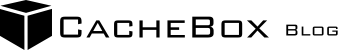Introduction
Cloud storage has become an essential component of modern business operations, enabling organizations to store, manage, and access data from anywhere. However, while cloud storage offers flexibility and scalability, its costs can quickly spiral out of control if not managed properly. In this guide, we’ll break down the true costs of cloud storage and explore strategies to optimize your budget without compromising performance or security.
Understanding the Cost Components of Cloud Storage
Cloud storage pricing isn’t just about how much data you store. Providers often include several cost factors, making it crucial to understand what you’re paying for:
1. Storage Costs
- Charged per gigabyte (GB) or terabyte (TB) stored per month.
- Different pricing tiers for hot, warm, and cold storage.
2. Data Transfer Costs
- Fees for uploading and downloading data.
- High egress charges when moving data between different cloud providers or regions.
3. Request and Access Costs
- Fees for API calls, file retrieval, and metadata queries.
- Frequent access costs more than archival storage retrieval.
4. Redundancy and Replication Costs
- Additional charges for data replication across multiple locations.
- Higher reliability comes with added expenses.
5. Security and Compliance Fees
- Costs associated with encryption, compliance certifications, and access controls.
- Regulatory compliance (e.g., GDPR, HIPAA) may introduce extra charges.
6. Backup and Versioning Costs
- Keeping multiple versions of files or daily backups increases storage needs.
- Snapshot and archival backups may incur additional fees.
Understanding these cost factors helps businesses identify where money is spent and how to control expenses.
Common Pitfalls That Lead to High Cloud Storage Costs
Many businesses unknowingly waste money on cloud storage due to inefficiencies in their storage strategies. Here are some common mistakes that inflate costs:
1. Overprovisioning Storage
- Paying for more storage than needed.
- Keeping unnecessary or duplicate files.
2. Ignoring Data Lifecycle Management
- Storing all data at high-performance levels instead of moving older files to lower-cost tiers.
- Failing to set up auto-archiving rules.
3. Excessive Data Transfers
- Frequent downloads lead to high egress charges.
- Using multiple cloud providers without an optimized multi-cloud strategy.
4. Not Monitoring Access and API Calls
- Unnecessary API calls can rack up unexpected costs.
- Keeping real-time access for files that are rarely used.
5. Lack of Cost Visibility and Reporting
- Without proper tracking tools, businesses can lose sight of storage spending.
- Not setting budget alerts or cost caps.
How to Optimize Cloud Storage Costs
Now that we’ve identified the cost components and common pitfalls, let’s explore strategies to reduce cloud storage expenses while maintaining efficiency and security.
1. Implement Data Lifecycle Management
- Set policies to move inactive data to lower-cost storage tiers.
- Use auto-expiration rules to delete outdated files.
2. Choose the Right Storage Tiers
Most cloud providers offer different pricing tiers based on access frequency:
- Hot Storage – For frequently accessed files (e.g., active projects, real-time applications).
- Warm Storage – For less frequently accessed data (e.g., archives, backups).
- Cold Storage – For long-term storage with minimal access needs (e.g., compliance retention).
3. Optimize Data Transfer Costs
- Minimize cross-region transfers.
- Use content delivery networks (CDNs) to reduce egress charges.
- Leverage caching solutions for frequently accessed files.
4. Enable Compression and Deduplication
- Compress large files before storing them.
- Use deduplication techniques to remove redundant data.
5. Monitor and Set Cost Alerts
- Use cloud cost management tools to track expenses.
- Set up notifications for unexpected spikes in usage.
6. Consider Alternative Storage Solutions
- Explore decentralized storage solutions like CacheBox.io for lower-cost, highly secure storage.
- Compare multi-cloud and hybrid storage options to find the most cost-effective provider.
How CacheBox.io Helps Reduce Storage Costs
CacheBox.io offers an innovative approach to cloud storage that helps businesses cut costs while maintaining high performance. Here’s how:
1. Decentralized Storage for Cost Efficiency
Unlike traditional cloud storage, CacheBox.io leverages a distributed network, reducing infrastructure and maintenance costs.
2. Predictable Pricing with No Hidden Fees
- No expensive egress charges.
- Flat-rate pricing model with transparent billing.
3. Intelligent Data Optimization
- Automated tiering moves rarely used files to low-cost storage.
- Built-in deduplication and compression reduce storage needs.
4. Seamless Integration with Existing Workflows
- API access for custom integrations.
- Compatibility with cloud-native applications.
5. Secure and Compliant Storage
- End-to-end encryption with advanced security measures.
- Meets regulatory compliance standards without additional costs.
Conclusion
The true cost of cloud storage extends beyond basic storage fees, with data transfer, redundancy, and security costs contributing to overall expenses. However, businesses can optimize their budget by implementing smart storage strategies, monitoring costs, and exploring alternative solutions like CacheBox.io.
By taking a proactive approach to cloud storage management, organizations can significantly reduce waste, improve efficiency, and ensure they only pay for what they truly need.